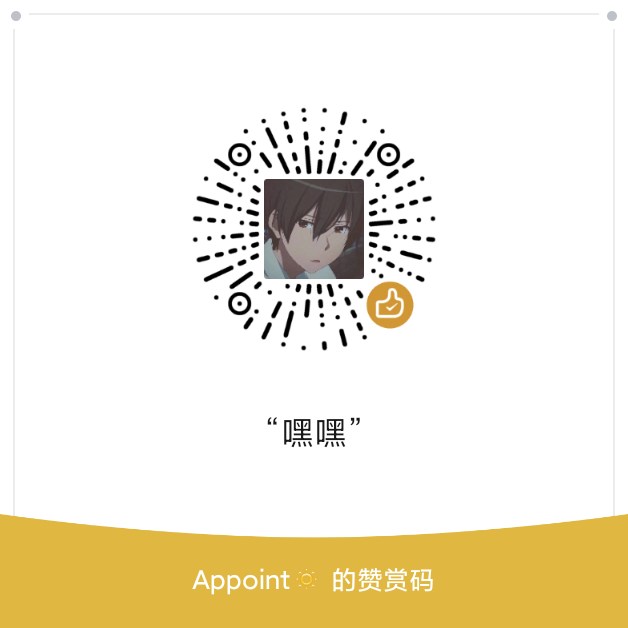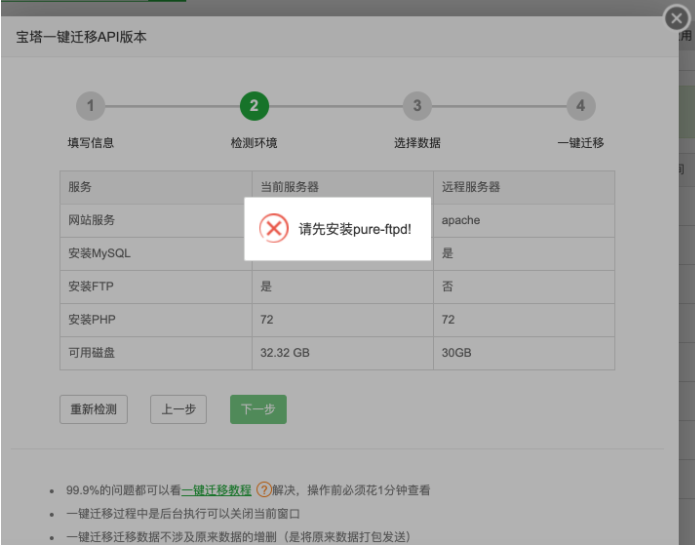vuex学习笔记
1. 安装vuex
1 | npm install vuex --save |
2. 导入vuex创建store对象
1 | // store/index.js |
3. 将Store挂载到vue实例
1 | // main.js |
4. 核心概念
1. State
访问State数据的
第一种方式1
<view>{{$store.state.count}}</view>
1
this.$store.state.count += 1
访问State数据的
第二种方式1
2
3
4
5import { mapState } from 'veux'
computed: {
...mapState(['count'])
}1
<view>{{count}}</view>
2. Mutation(只支持同步操作)
第一种方式
1
2
3
4
5
6
7
8
9
10
11
12// store/index.js
export default new Vuex.Store({
state: {
count: 0
},
mutations: {
add (state, step) {
state.count += step
}
}
})1
2
3
4
5
6
7
8
9
10
11// components/.vue
methods: {
add () {
// 触发mutations
this.$store.commit('add', 1)
},
del () {
this.$store.commit('del', 1)
}
}第二种方式
1
2
3
4
5
6
7
8
9
10
11
12
13
14
15
16// components/.vue
// 导入mapMutations函数
import { mapMutations } from 'vuex'
methods: {
// 将mapMutations映射到当前组件
...mapMutations(['add', 'del']),
// 直接调用即可
tapEvent () {
this.add()
this.del()
}
}
3. Action(支持异步操作)
第一种方法
1
2
3
4
5
6
7
8
9
10
11
12
13
14
15
16
17
18
19
20// store/index.js
export default new Vuex.Store({
state: {
count: 0
},
mutations: {
add (state, step) {
state.count += step
}
},
actions: {
addSync (context) {
setTimeout(() => {
// 通过触发Mutations的方式间接变更数据
context.commit('add')
}, 1000)
}
}
})1
2
3
4
5
6
7
8// components/.vue
methods: {
handle () {
// 触发actions
this.$store.dispatch('addSync')
}
}第二种方法
1
2
3
4
5
6
7
8
9
10
11
12// 导入mapActions函数
import { mapActions } from 'vuex'
// 将函数映射为当前组件的methods中
methods: {
...mapActions(['addSync']),
handle () {
this.addSync(1)
}
}
4. Getter
第一种方法
1
2
3
4
5
6
7
8
9
10
11
12// store/index.js
export default new Vuex.Store({
state: {
count: 0
},
getters: {
showCount (state) {
return state.count
}
}
})1
2
3// 访问
this.$store.getters.showCount()第二种方法
1
2
3
4
5
6
7import { mapGetters } from 'vuex'
computed: {
...mapGetters(['showCount'])
}
this.$store.getters.showCount()1
<view>{{showCount}}</view>