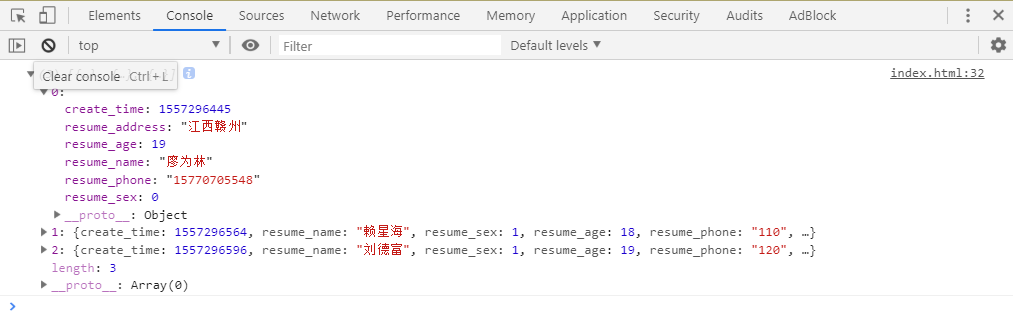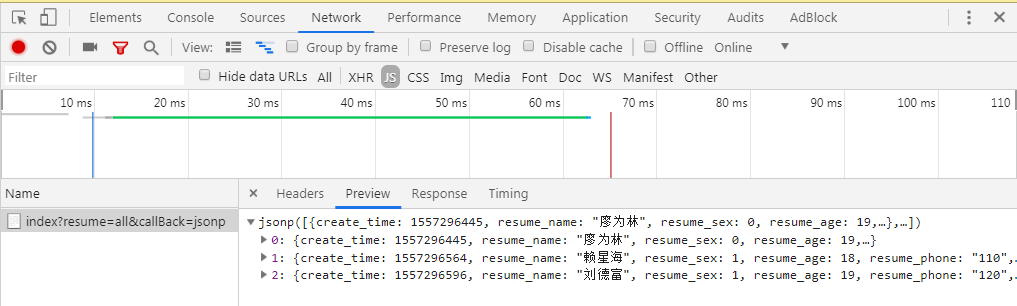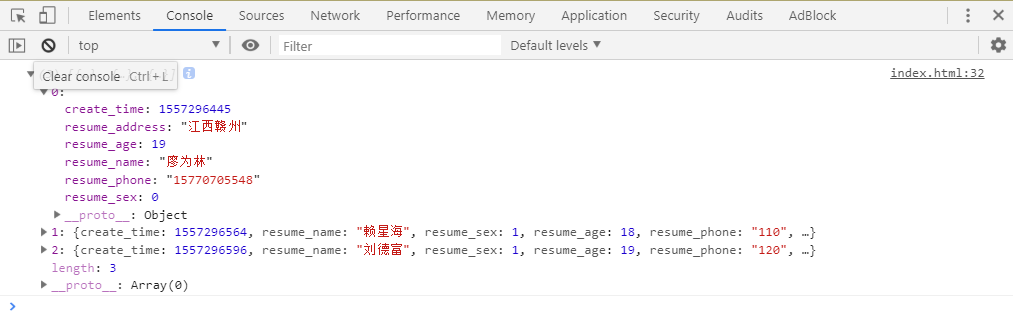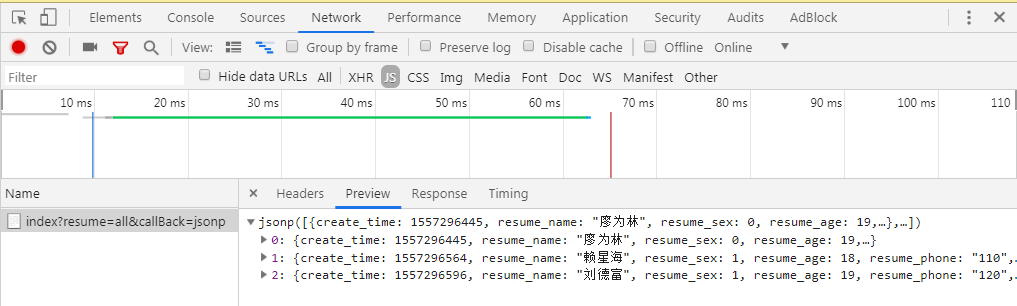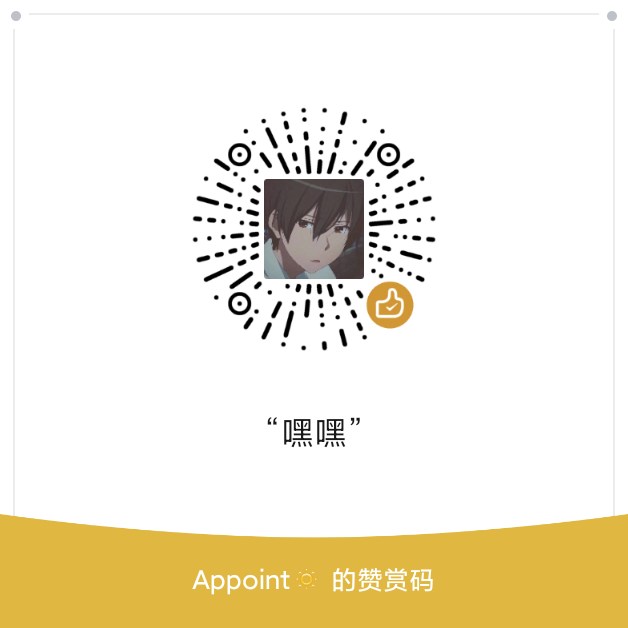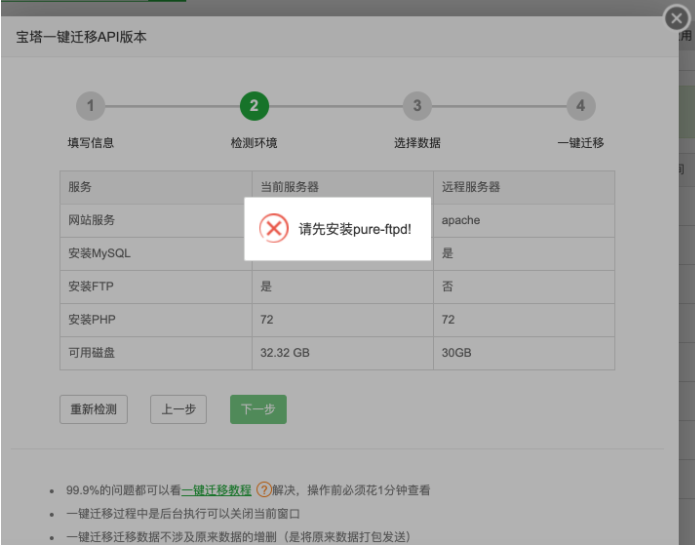1、使用js创建script动态插入页面
1
2
3
4
5
6
7
8
9
10
11
|
(function() {
var script = document.createElement('script');
script.type = 'text/javascript';
script.src = 'http://test.com/public/index.php/index/index/index?resume=all&callBack=jsonp';
document.body.firstElementChild.append(script);
}())
|
2、创建该方法用来接收后台传过来的数据
1
2
3
4
5
|
function jsonp(response) {
console.log(response)
}
|
3、服务器端代码
后端接收前端传过来的callBack方法名 然后返回jsonp(data) 执行并把后台查找到的数据放在方法里面
这就是jsonp实现跨越的精髓
1
2
3
4
5
6
7
8
9
10
11
12
13
14
15
16
17
18
19
20
21
22
23
| <?php
namespace app\index\controller;
use think\Controller;
use think\Request;
use think\Db;
class Index extends Controller
{
public function index()
{
$request = Request::instance();
if($request -> GET()) {
$resume = input('resume');
$callBack = input('callBack');
if($resume == 'all') {
$data = json_encode(Db::name('resume')->select());
echo $callBack.'('.$data.')';
}
}
}
|
4、最后前端就可以得到想要的数据了